Page Structure / Internal Linking
-->Domain (should always be the " strongest")
-->We should use Categories(for example: Chile Travel)
--> We should use subcategories (for example: group travel)
Take a look for example what Zalando does:
(Not all pages should be linked with all but about one can only come to the subcategory
"group travel " when the category was called Chile )
Reisen.de / chile / group travel / mountains / testimonials / book
The link from the domain of the first categories should not be much , so about 30 categories, but only just only 10 links about , and from there to the subcategories.
Tool for analyze the structure of a page Homepage:
https://strucr.com/
-->Also this link is quite interesting for read:
-->Important to know: in order to know how many pages (number) has a domain, simply use the command site : prescribe the domain in the Google search.
For this there´s an important article: Google 200 Ranking Faktors
There´s also a couple of concepts that are helpfull to know:
Google pagerank: how important is our webpage for google (score 0 is not gut, 10 is the best one)
Google Index: we can have for example 222 pages on the web, and then from this total i get the pagerank.
The thing is that we cannot know which parametre use google for give the position to the web page, we can have a lot of pages and low pagerank or also the opposite...
Webmaster tools!
how cool is this program!! you can know many things, just take a look in the image!
This information are part of the search results and they are generated automatically by google, but they can only show them up if you help google to find these things on your website, blog, etc.
The webmaster tool includes various services / tools:
- Submit Sitemaps, and verify these
- See Incoming links to the domain
- See indexing details of the domain
- Receive HTML suggestions
- Evaluate crawling problems , such as display dead links (Broken Links )
- check robots.txt
- Search query report , the keywords lists for which the domain was found
- A preferred domain set ( for example, www.example.com or example.com )
- Determine crawling behavior of parameters
- Configuring Site Links
- Confirm a domain transfer
For this HTML markup are needed . With these, one featuring content so that Google can correctly display in the search. To tag a page, just use the Data Highlighter . This has several categories :
With the highlighter I then mark for Google relevant content on my website:
--> Under HTML improvements suggestions for improving the code are proposed.
--> Under Sitelinks I can exclude sub-pages from the Site View as link.
Searches --> From this point I can see how visitors have come to my site ( search queries, links) and how they have moved there ( internal links ) .
Google index -->Here, let the indexing status, see the main content keywords and URLs excluded.
Crawling --> In this section there are crawler statistics , error messages (if pages are missing , for example, links lead to nowhere , etc.), blocked URLs and the ability to set up a site map.
There´s a neutral platform schema.org, which is independent from Google and we can use it for organice the information and improve the search.
Also this microdata generator:
Content Keywords: It´s important to know the value of every keyword so then we can puch one specific content, for example: marketing- management
Robots.txt
The robots from google! these are our friends and we can talk with them for improve the results in the search: I can tell for example when i want that a content is allow or not allow (make priority), for example: allow/images-reisen
and i can also say which of my contents is the most important or the real one (then the robot knows which are applications or different blogs in other countries:
Meta-Tags
Meta elements are tags used in HTML or XHTML documents to provide structured metadata about a Web page. They are part of a web page's head section. Multiple Meta elements with different attributes can be used on the same page. Meta elements can be used to specify page description, keywords and any other metadata not provided through the other head elements and attributes.
-->Search Engine Optimization starter guide download here!
I recommend this video, is very clear and help us to understand the importance of the SEO strategy and how can we do this with the Web Master Tools Program.



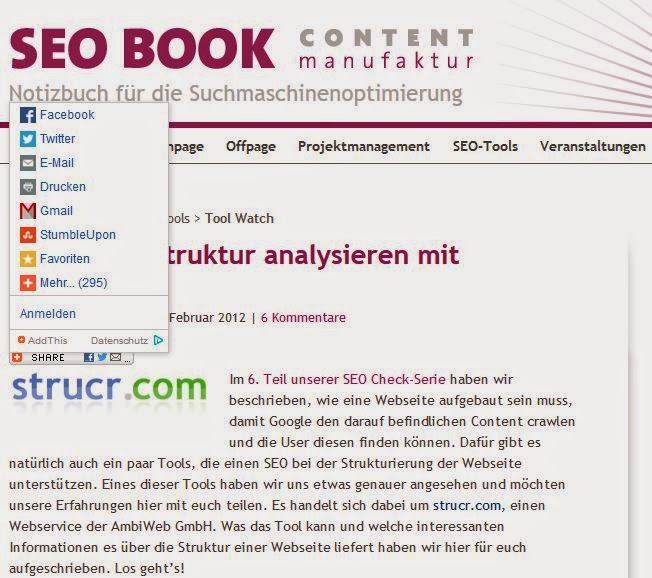





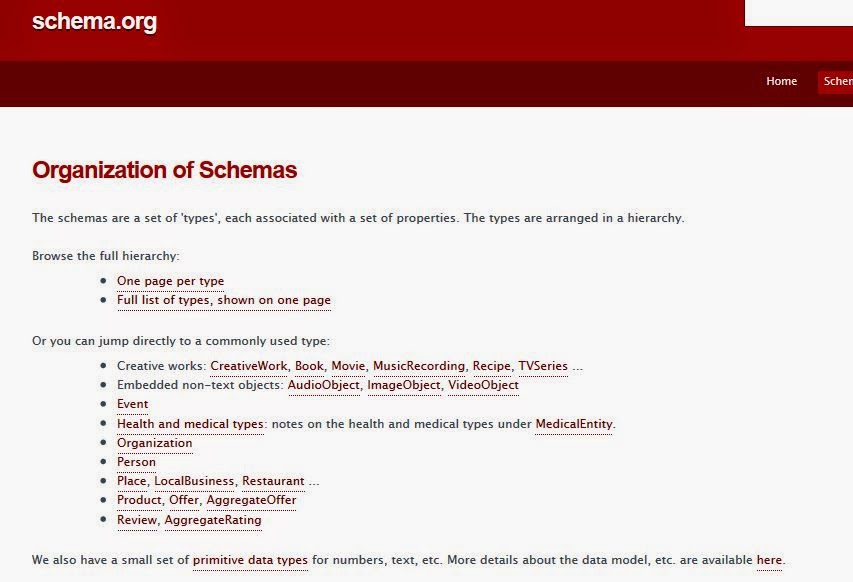


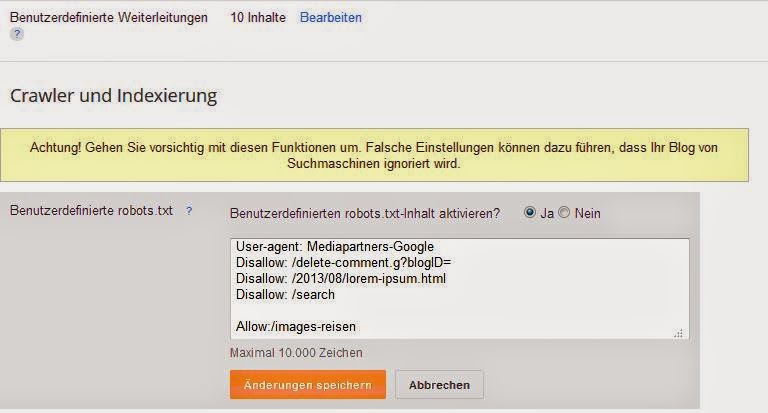

No hay comentarios.:
Publicar un comentario